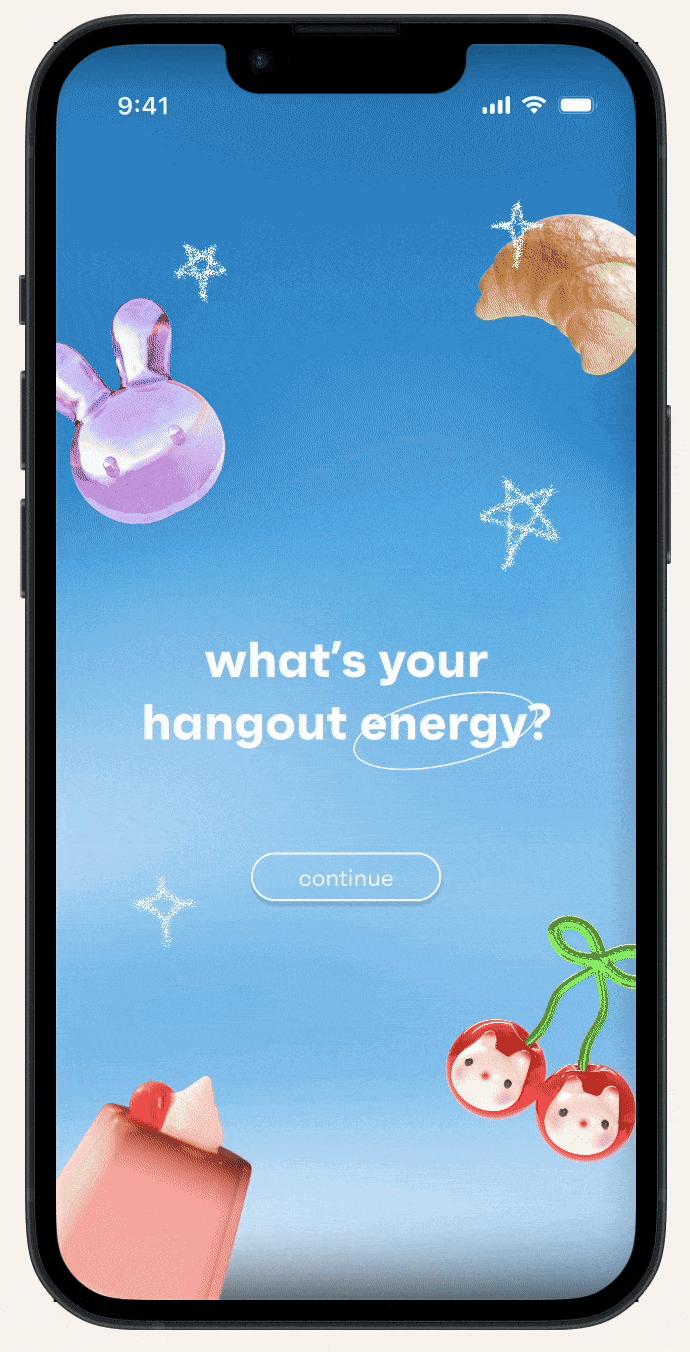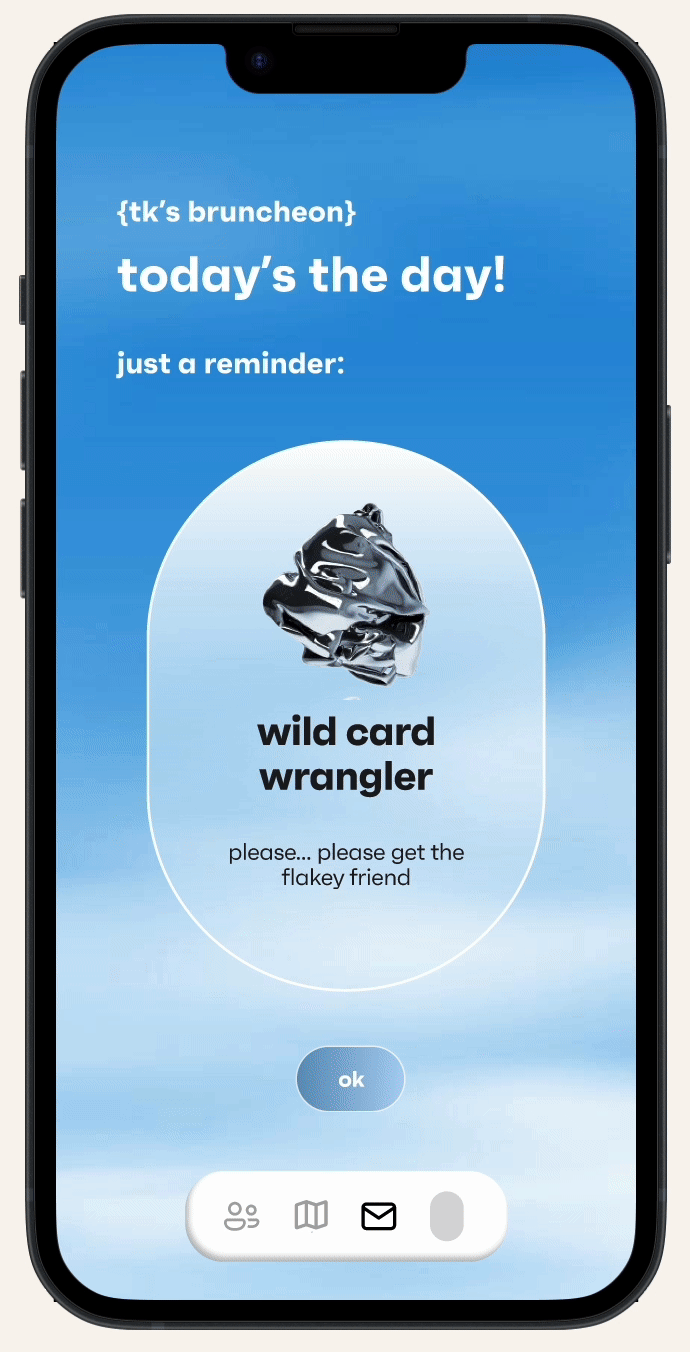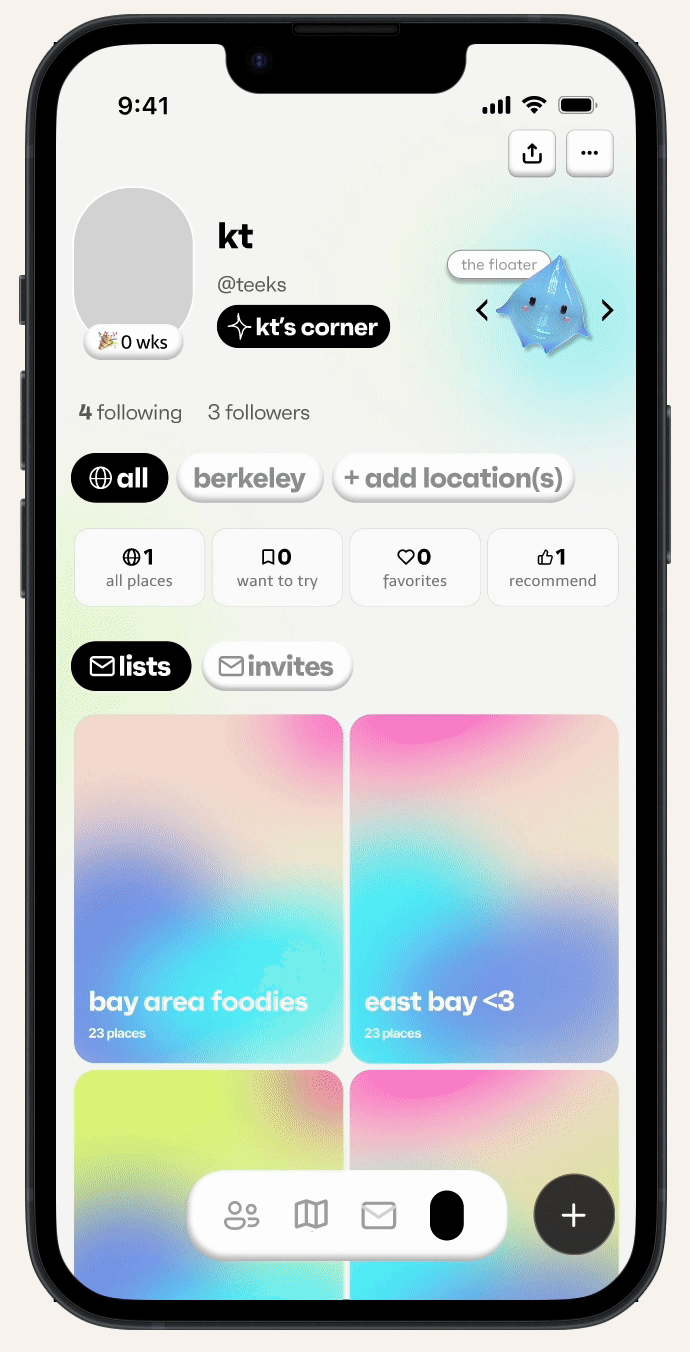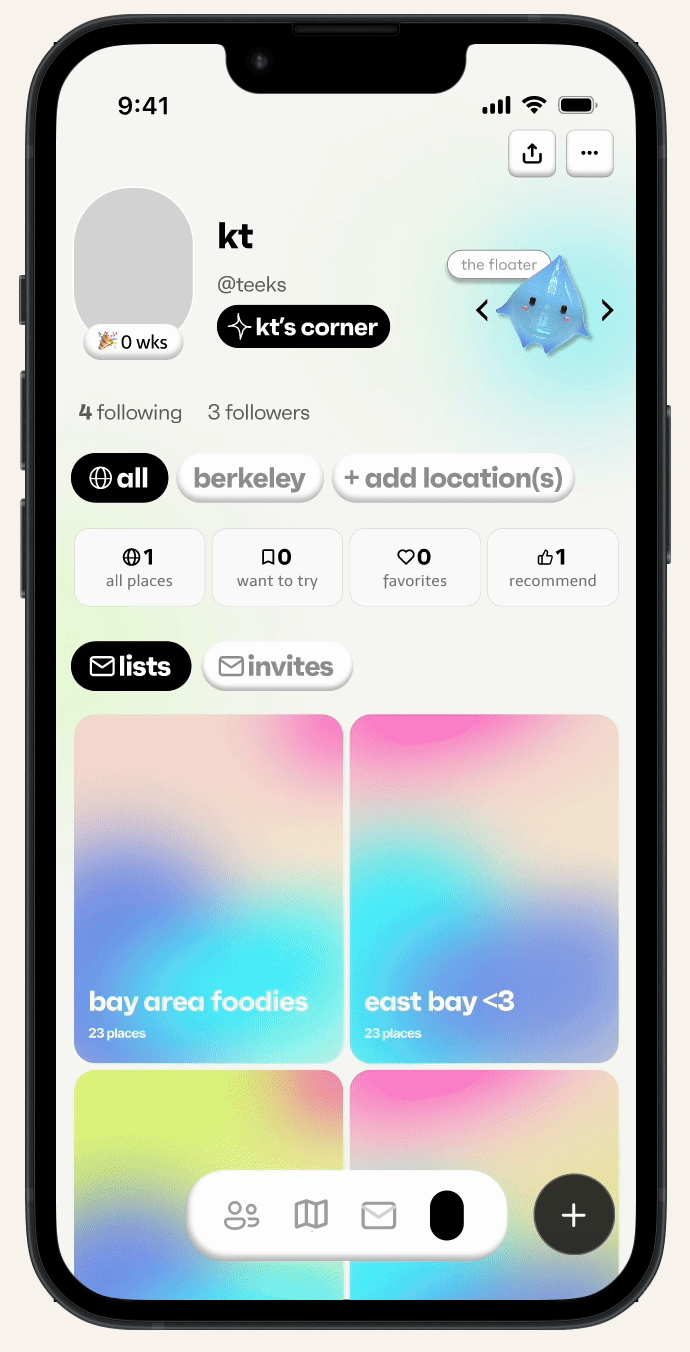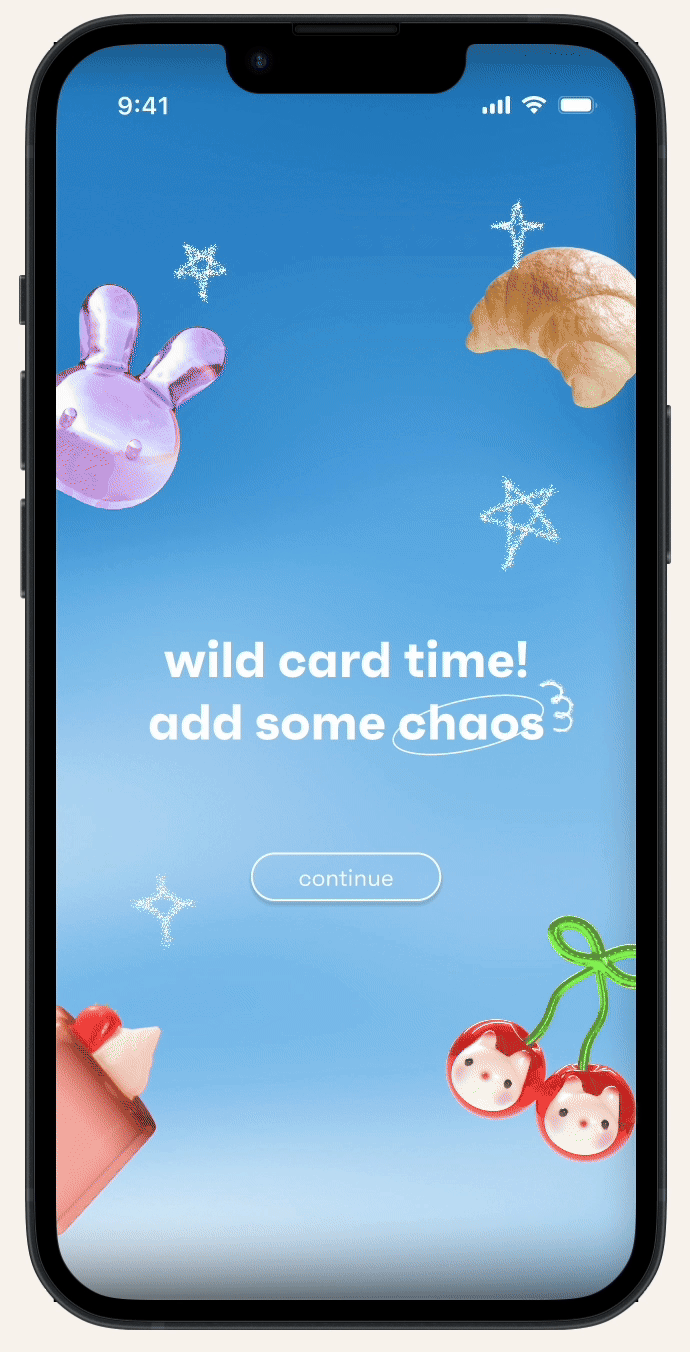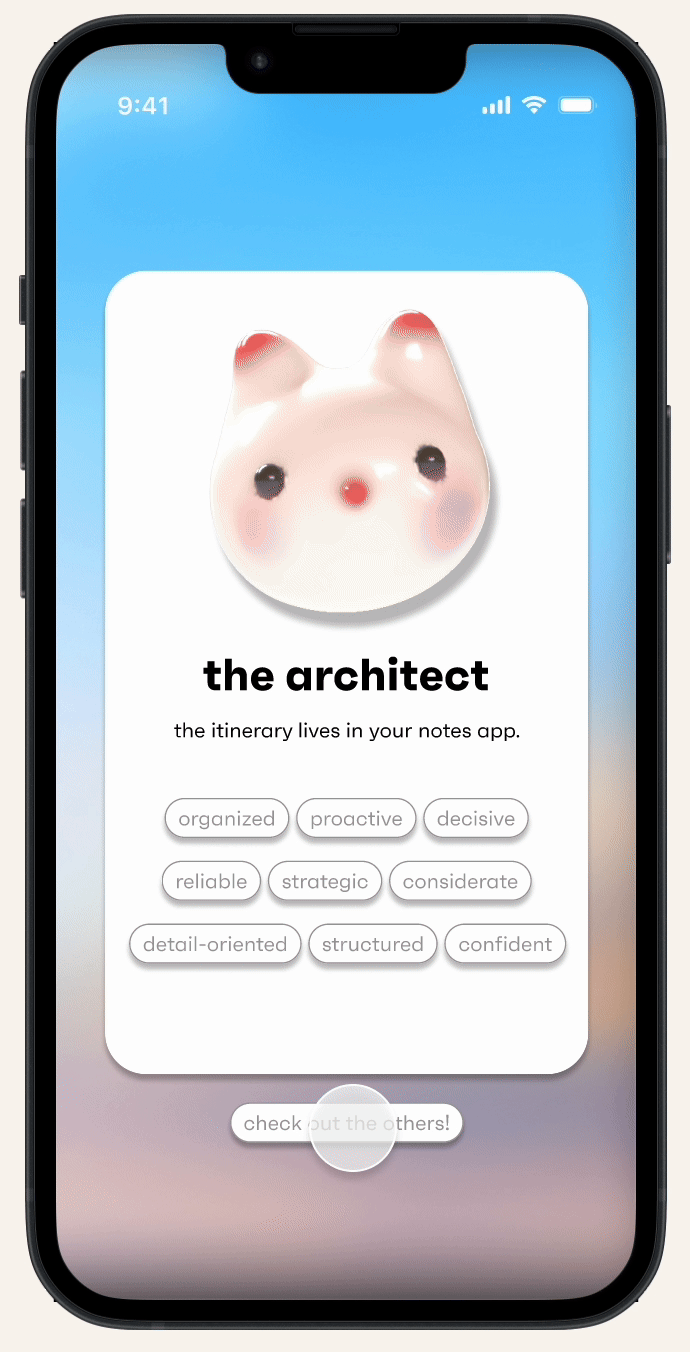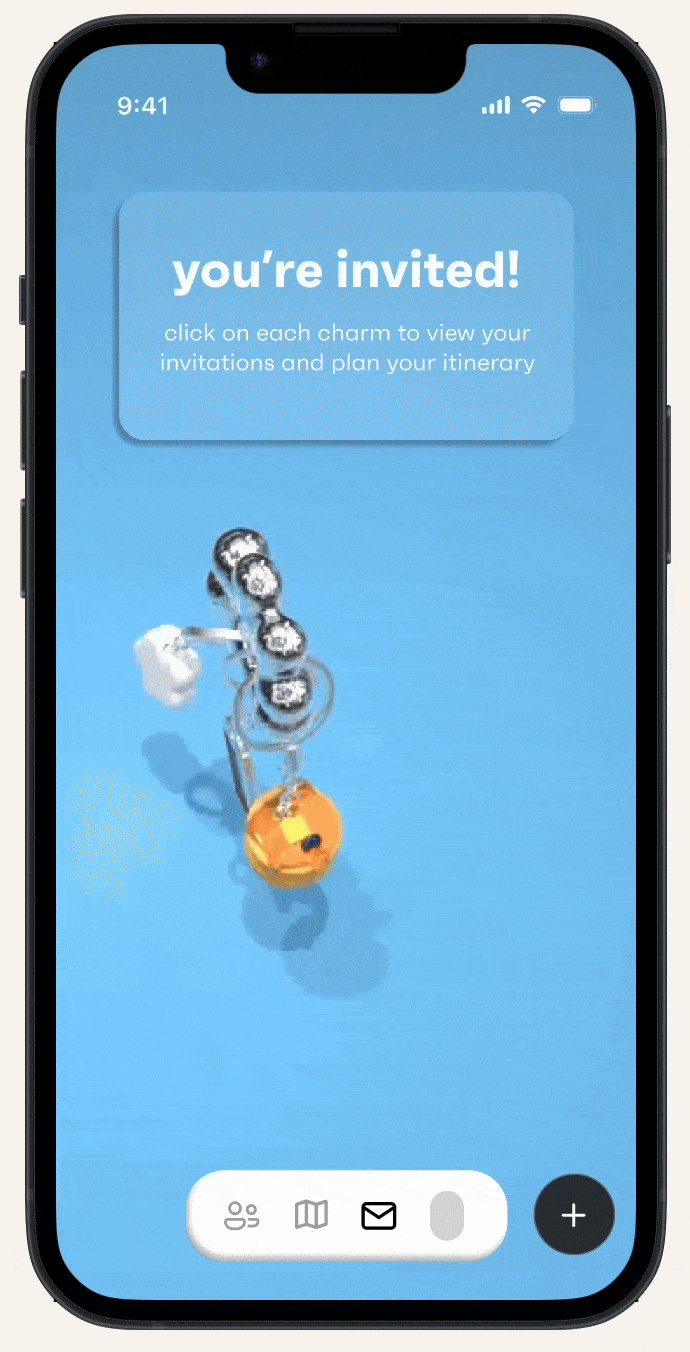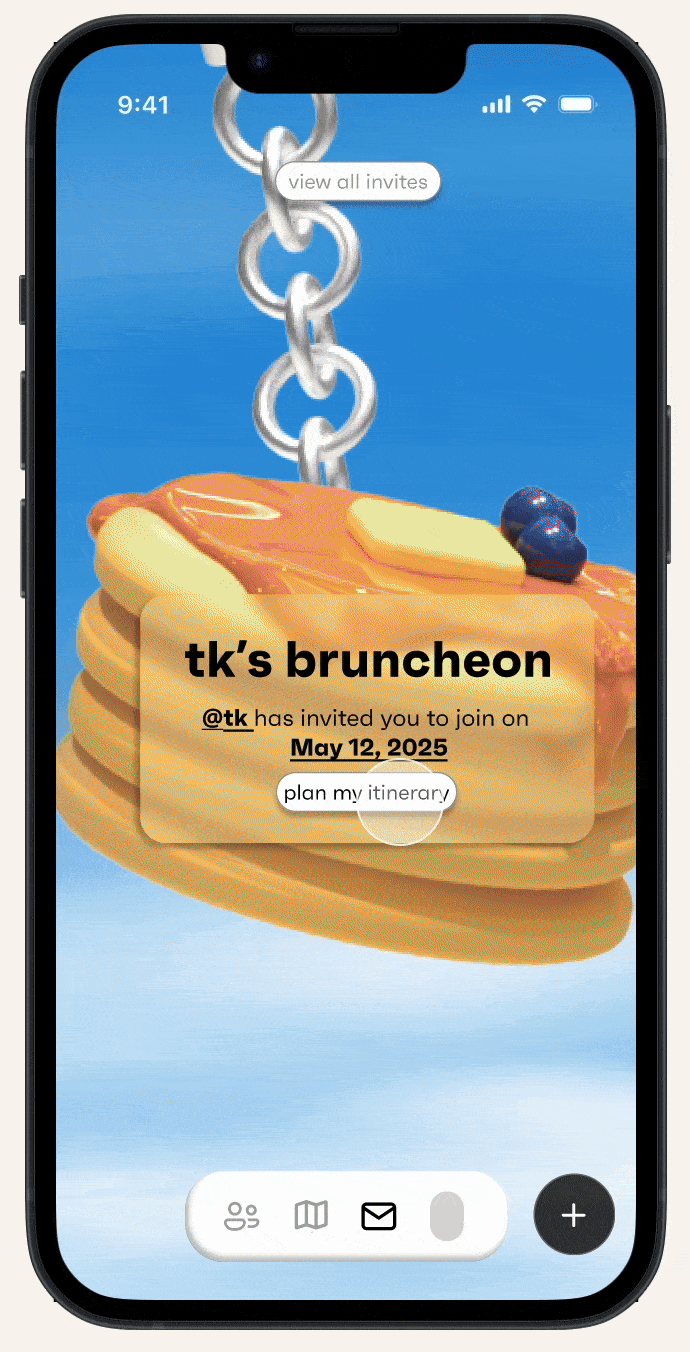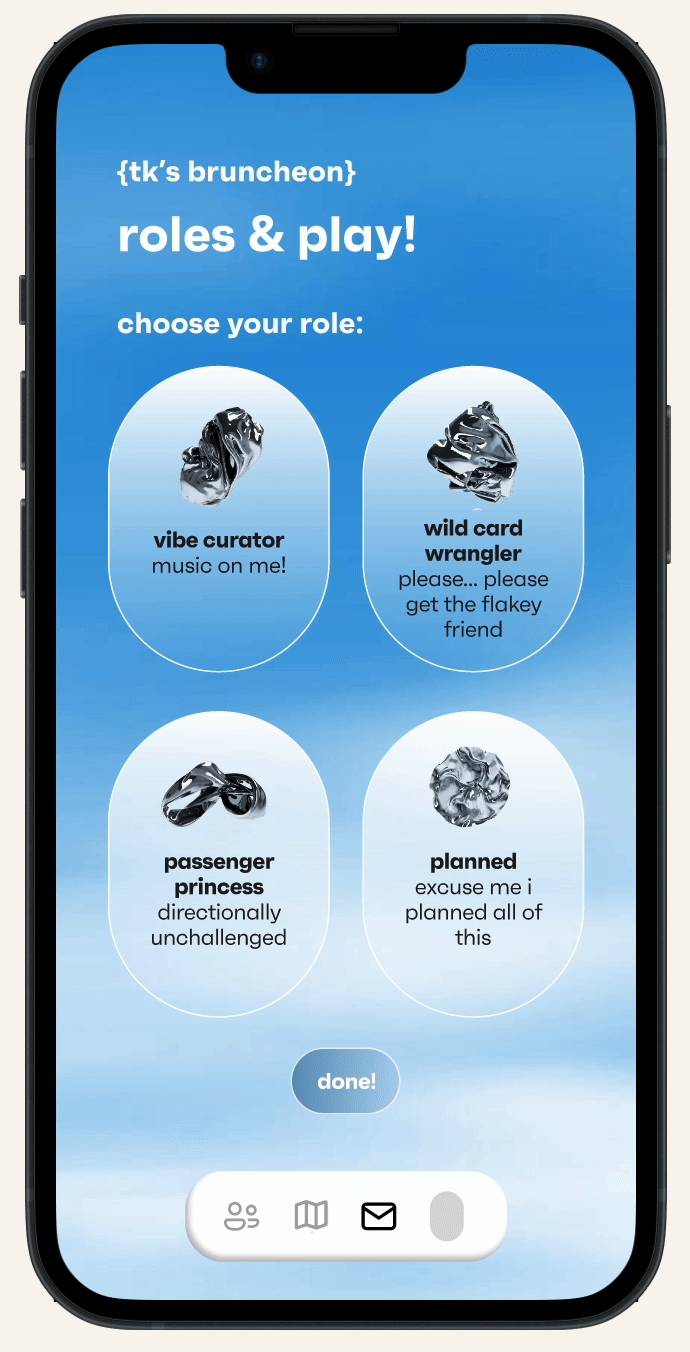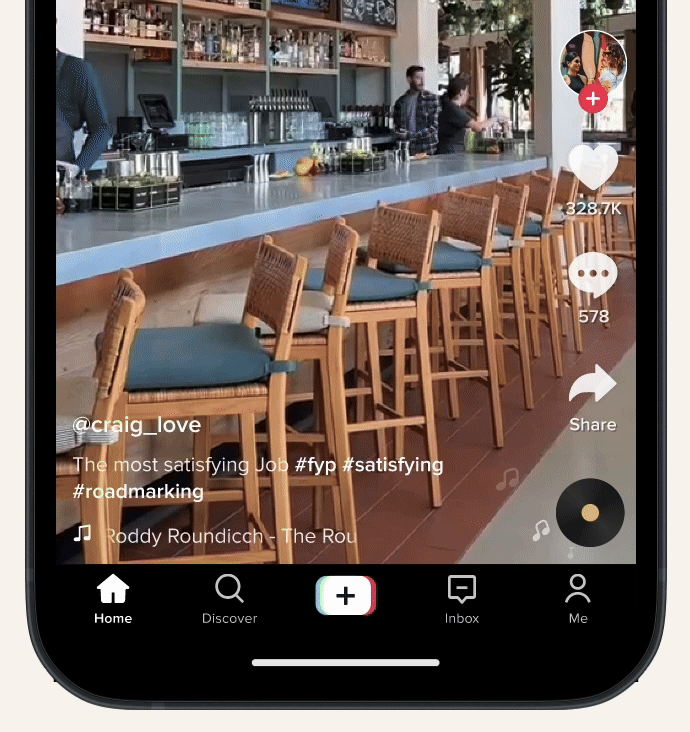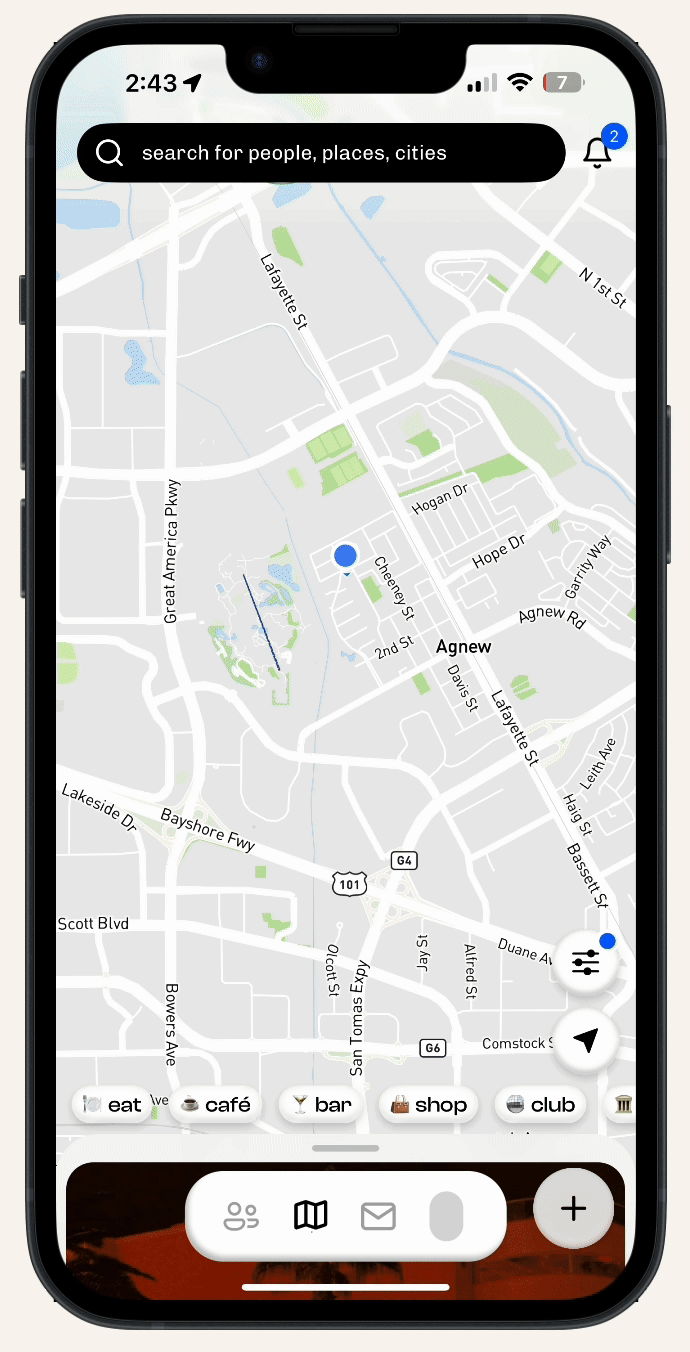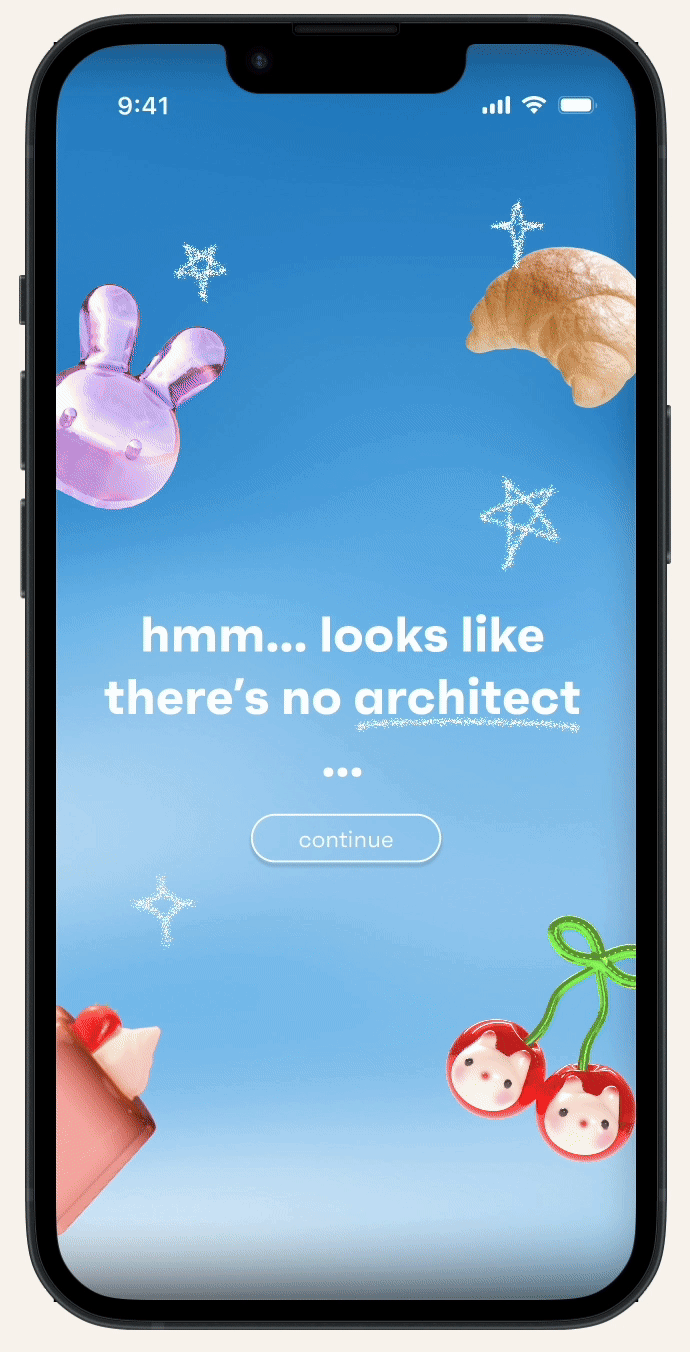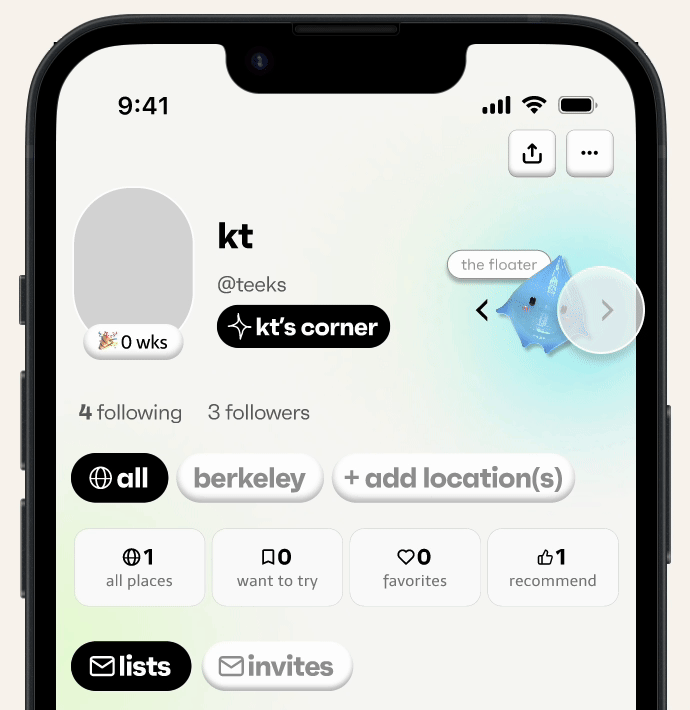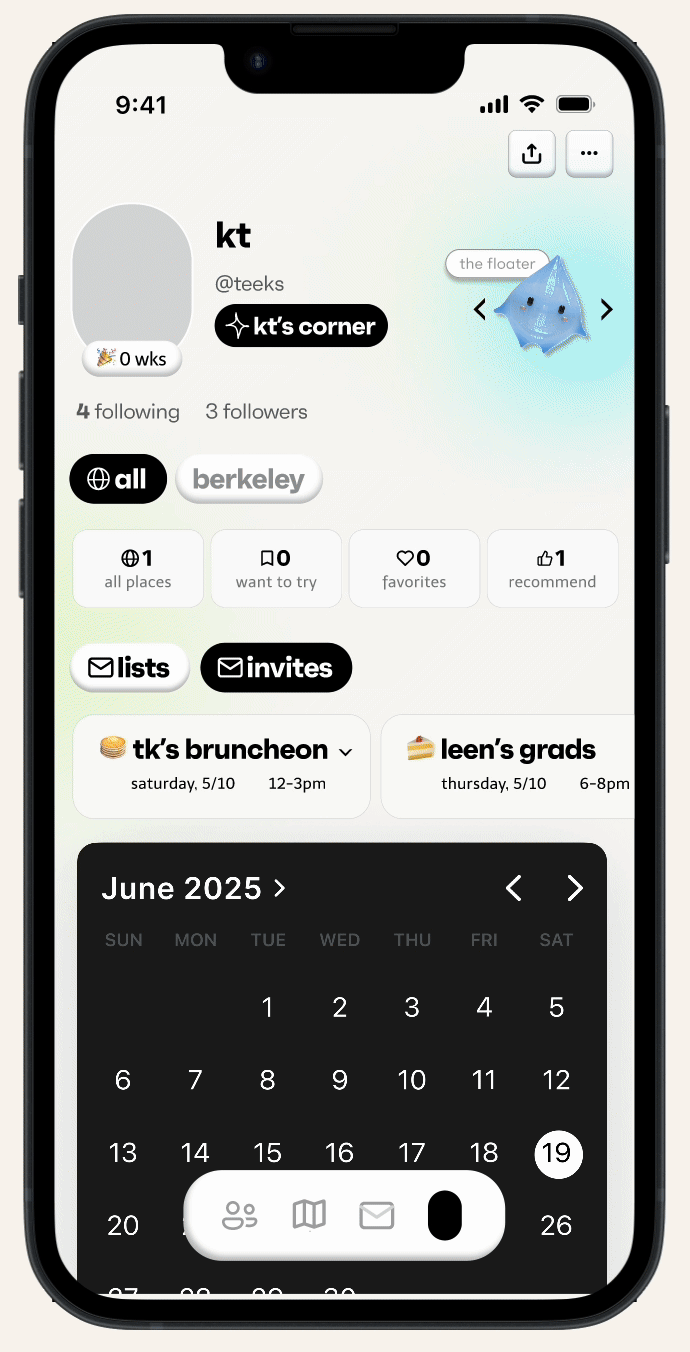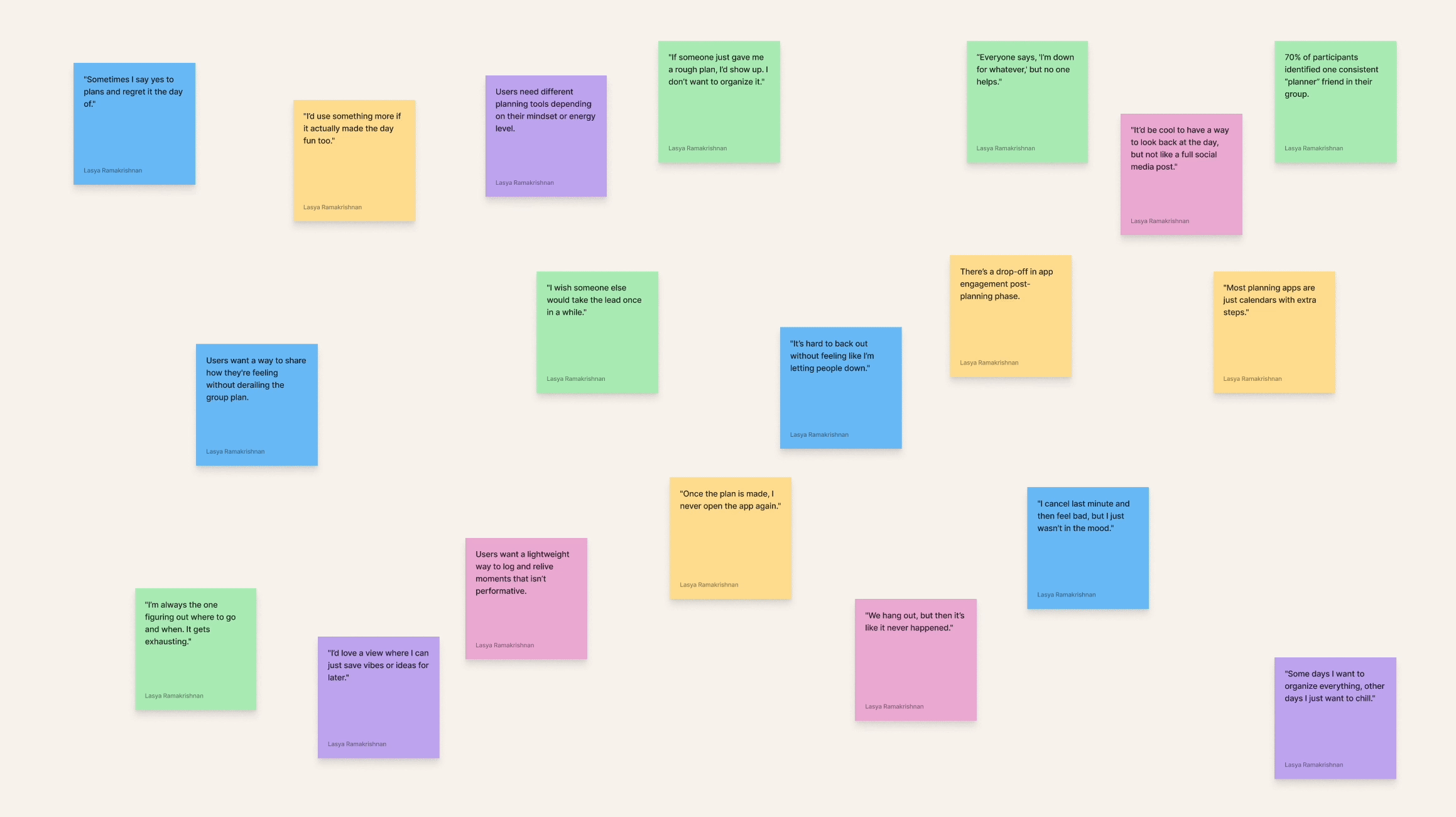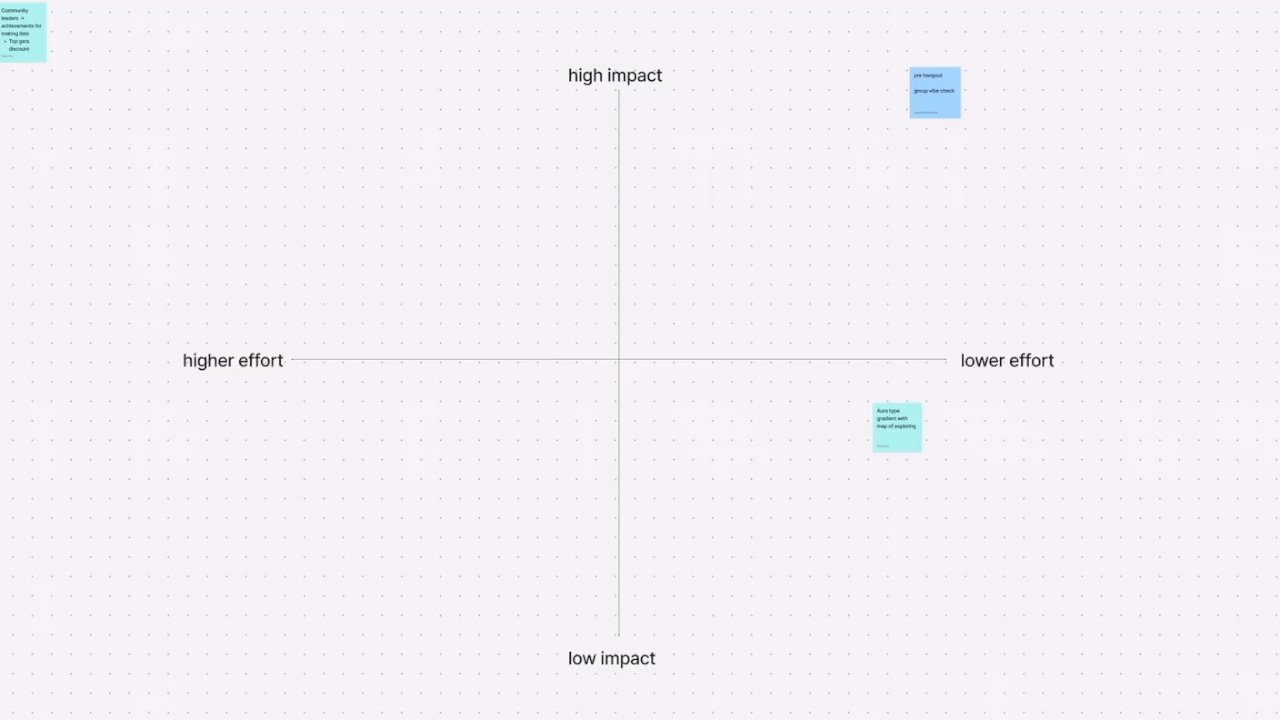corner
Upgraded Onboarding
Discipline
Brand Identity, 3D, Motion, UI Design, Graphic Design
Team
TK Dang, Eileen Guo
corner takes places seriously because that's where we spend our lives. yet, the review platforms we use today know nothing about us. they were built over 20 years ago and haven't innovated since.
corner realized that many of you felt the same way, and built the first personalized map that shows you places based on your taste, not the internet’s.
during their one day design hackathon, corner tasked us with solving the following problem—
how might we optimize the planning experience to adapt to every type of social energy — making it easy, fun, and validating to shape shared moments?
to begin, we knew our solution had to work for every archetype, or type of person in the friend group, inluding—
Duration
>1 day
so here’s what we made!
Upgraded Onboarding
When you first open Corner, you’ll start with a short, frictionless personality quiz designed to uncover your planner archetype . It’s fast, fun, and helps us understand how your mind works best.
Based on your quiz results, Corner automatically adapts to your unique
productivity style and sets up your UI to reflect your natural flow — no
unnecessary clutter, no one-size-fits-all tools.
To make planning feel a little more playful, we’ll also introduce you to your Corner Buddy — an adorable companion that matches your archetype. Think of them as a mix between a mood booster and a gentle accountability partner. Easily view your archetype anytime by tapping your card — it's a fun snapshot of your planning style.
You can also explore the other archetypes, because let’s be real, Gen Z loves a good personality quiz and seeing what their friends got too.
Post onboarding, everyone gets a personalized corner UI
For the Architect…
For the Bridge…
After the original planner sets the foundation, it’s time for the Bridge friends to step in.
As the Bridge, users can view all the places the Architect saved in an event, then swipe left or right to give feedback, curate options, and help narrow things down — quickly, effortlessly, and without too much effort. It’s planning made collaborative, without overwhelming anyone.
All the invites you receive are stored on your Corner keychain — a playful, scrollable lineup of all your upcoming plans. Each event is a little charm, keeping things organized and adorable.
Tap any charm to check details, RSVP, or jump into your role — whether you're the Architect, the Bridge, or just along for the ride. Managing plans has never looked this cute.
Lists have always been part of the Corner experience — a space to quickly save places to go. Now, we’ve leveled them up.
You can turn any saved list item into a real plan directly from the existing UI. Just tap a list, and you’ll be able to create an event, add a time via the in-build calendar view, choose spots, and send invites — all without leaving Corner.
Plus, we’ve added a brand-new Invites tab, designed to help you manage all your upcoming plans in one place. With built-in calendar integration, you can see your schedule, check your friends’ availability, and coordinate without the usual groupchat back-and-forth chaos.
It’s the same list corner users have been using, now with the power to build full events, set the vibe, and get your crew on board,
From there, lets see what your friends see!
For the Floater…
To make planning more inclusive and fun, the app includes a "Chaos Card" option, designed specifically for the spontaneous or non-planner friend in the group.
With a single tap, users can submit a Chaos Card, which adds a random, surprise element to the plan. This feature gives everyone a voice, even those who don’t like to organize or make decisions, by letting them inject spontaneity and unpredictability into the event.
now that everyone’s added to the plan, lets see how it all comes together…
Day of!
To keep group hangouts engaging and playful, the day starts off with each person in the group selecting a lighthearted role to take on, like Designated Photographer, Vibe Manager, or Snack Boss. These roles add a layer of fun responsibility, encouraging interaction and shared ownership of the experience.
To keep things fresh and avoid repetition, users can’t choose the same role two hangouts in a row. This rotation nudges everyone to step out of their comfort zone and try something new, fostering creativity, spontaneity, and deeper group connection. It promotes equal contribution in a playful, non-serious way while preventing routine by enforcing variety in role selection.
On the day of the event, the app kicks things off with a Vibe Check, a quick and intuitive way for each person to share how they're feeling. Whether it’s “hype asf,” “chill,” or “um guys…,” users can pick a mood that best represents where they’re at.
Everyone can see the group’s collective vibe status, making it easier to align expectations, spot mismatches early, and avoid awkward or draining situations.
If someone’s not quite feeling it, the app gives others the option to reach out with a supportive message, and the person can easily reschedule, adjust plans, or bow out through the app without group pressure. This encourages emotional honesty and social transparency while simultaneously reucing FOMO and guilt by normalizing plan changes
What if there’s no Architect/ planner friend in the group?
From our research, we realized that there wasn’t much of an incentive to use the app outside of logistics. Once plans were made, there was no real incentive to explore, return, or engage during the hangout itself.
As you complete Quests, you unlock collectibles tied to the experience that can be revisited through the app in your own personal corner. These act as a living memory log of your hangout, with the option to display them publically on your profile, or keep them private for yourself.
Collectibles in your corner can either be accessed from the quest pages, or your profile directly.
edge cases and more features!
For groups without a designated planner (or when no one wants to take charge), the app steps in with a smart itinerary builder powered by AI.
Users can save places directly from TikTok or Instagram into shared lists, no manual copying needed. From there, the app automatically generates a suggested itinerary based on those saved spots, factoring in things like location, timing, and flow!
Alternatively, users can click into any of their saved lists, and the app’s AI will instantly turn them into a ready-to-go agenda, so the group can just show up and have fun.
From there, users get prompted with the same UI to either have an input on the agenda, or add a chaos card, based on their archetype.
Quests & Collectibles
Flexible Views
Planning styles change day to day—and person to person. Whether you're in architect mode mapping out every stop or just feeling floaty and spontaneous, the app adapts to your energy. With a single swipe, users can easily switch between different planning views.
This feature lets users match their interface to their mindset, making the app feel more personal, flexible, and usable no matter how much (or little) structure they want.
but wait, how did we get here…?
Background Research
Social Roles in Group Planning
People naturally fall into social roles in group dynamics, like initiators (Type A), followers, or avoiders.
Constant decision-making can be emotionally draining, especially for the planner. Baumeister et al. (1998) found that too many choices (aka “choice overload”) lead to decreased motivation and satisfaction.
The more choices you offer users, the longer it takes to decide.
Primary Research
Social Loafing & Diffusion of Responsibility
In group settings, individuals may contribute less effort when responsibility is not clearly distributed. Latane, Williams, and Harkins (1979) identified the phenomenon of “social loafing” increases when people feel anonymous or not accountable in group settings.
Gamification and Social Validation
Making planning fun and validating can distribute the load and encourage participation. People are motivated when they feel autonomy, competence, and relatedness.
Fogg Behavior Model: Motivation + Ability + Trigger = Behavior. Even low-energy friends can engage if the system is easy and meaningful.
With themes in place, we jumped into open ideation—a fast-paced, no-judgment brainstorm to get all possible ideas out. We prioritized volume over perfection at this stage, encouraging lateral thinking and unexpected solutions.
Next, to bring structure to our chaos, we plotted ideas on a 2x2 matrix based on user impact and user effort. This helped us quickly identify:
High-impact, low-effort wins (our core features)
High-impact, high-effort ideas (future opportunities)
What to deprioritize or park for later
This process made sure that the concepts we moved forward with were rooted in real user needs and delivered the most value with the least friction.
To better understand both our user group as well as the problem scope, we conducted interviews and focus groups, coupled with a digital survey.
Synthesis
After gathering research and insights, we moved into synthesis.
We started by bringing all our data together—user quotes, pain points, behaviors, and observations. Then we mapped and grouped similar insights to identify emerging patterns and key themes. This helped us understand not just what users said, but why they felt that way.